
RedGIFs News
06 Feb Your most requested feature, Alias Links, has arrived!

As you all know, we love hearing feedback from Creators, and this week, we’re pleased to announce we’ve just released one of our most requested features: Alias Links!
We understand Creators have many reasons for wanting to be able to create different shareable links for one piece of content, from sharing across multiple platforms to tracking and optimization reasons.
We’re delighted to have rolled out this feature. We encourage the amazing creators who use RedGIFs to let us know what new features and improvements you want to see. You can do so by DMing us on Twitter.
Here’s a quick visual how-to for creating additional links for your content:
Go to the “Manage” page, click on the three dots (…) to access the menu, and then select “Manage Links.”
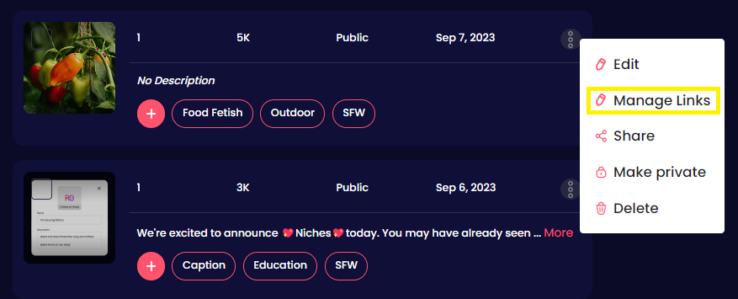
Alternatively, you can access this page directly from a specific piece of content by clicking on the three dots (…) to access the menu and then selecting “Manage Links.”
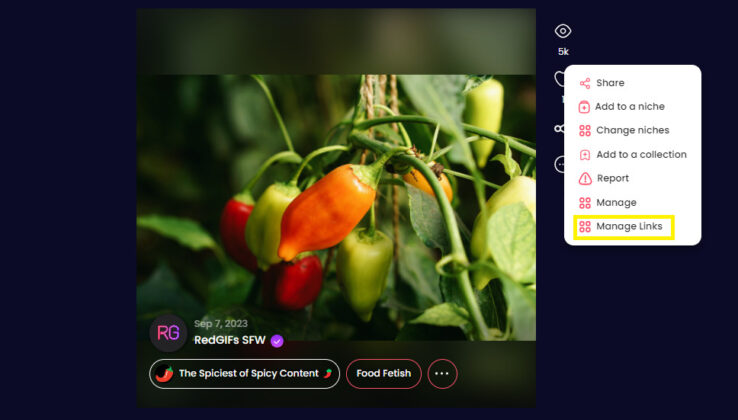
Scroll down to the bottom of the page. Here, you’ll find a section called “Manage Links.”
To create a new link, click “Add an Alias,” and you’re done!
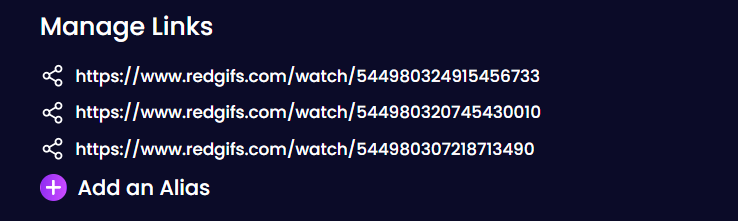
You can click the share icon next to individual links to easily copy them to your clipboard.
This feature is only available to verified creators, so be sure to get verified to take advantage of this perk!