
RedGIFs News
01 Feb Catch up with RedGIFs: January Recap

Hey, RedGIFs Creators👋 Grab a cozy seat and settle in for a recap of all the features we’ve released for creators in January 2024!
We’ve added the ability to edit content descriptions from the “Manage” page! From this page, you’ll see which pieces of content already have descriptions; the ones without one will display “No Description.”
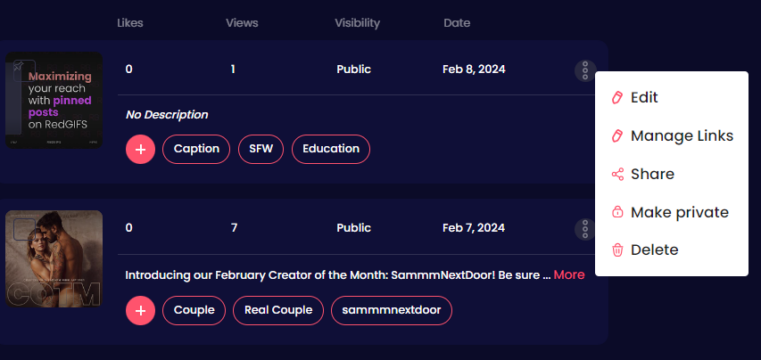
Click the three dots, and then select the “Edit” pencil to be brought to the page where you can edit the description.
Add a description that best describes your content. If you’re planning to pin this post, be sure to add a call-to-action! Then press the “Save” button located at the bottom of the page.
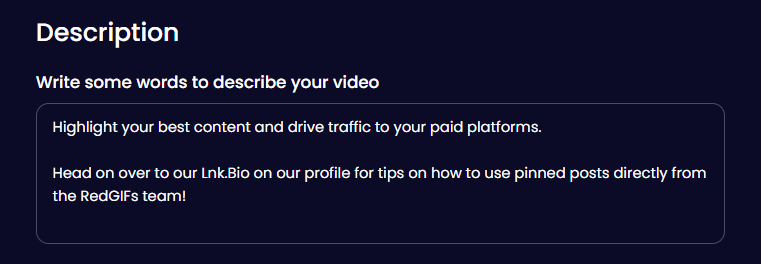
This leads us to our next update:
With our new pinned posts feature, keep your hottest content prominently displayed at the top of your profile. Be sure to check out this blog for tips from the RedGIFs team on maximizing the impact of your pinned posts!
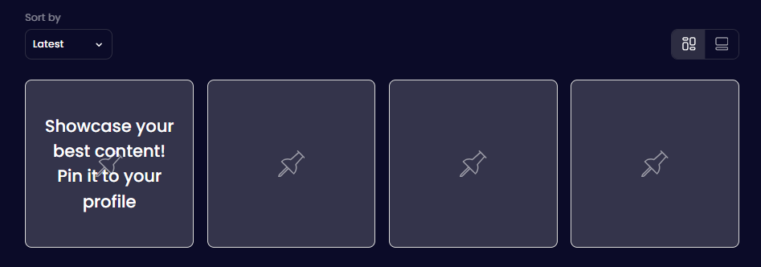
We’re all about data-driven decisions, so we’ve expanded our analytics to include data about the clicks your social links receive! This addition to the dashboard makes it easy to track the impact of your pinned posts.
Stay tuned for an upcoming blog from the RedGIFs team on how to get the most out of the analytics on your Creator Dashboard!
These new features are exclusively available to verified creators, so fill out the verification form today!