
25 Jan Maximize your reach with Pinned Posts on RedGIFs!
Pinned Posts have finally arrived on RedGIFs! As a verified creator, when you visit your profile page, you are greeted with four empty boxes inviting you to pin some posts to your profile.
All posts that are public and include a description (which can be added from the ‘Manage’ page, if needed) are eligible to be pinned. Simply click the pin icon in the upper right corner of each piece of content to pin it to the top of your profile. Once you have your posts pinned, you can also drop and drag them to change the order of your posts.

Pinning posts on RedGIFs is a simple yet powerful way to ensure that your most important content remains front and center for your audience. This action can lead to double the clicks to your social links!

Here’s how you can make the most of this feature:
Highlight your best content.
First impressions matter, especially when it comes to porn. Pinning your top-performing or most aesthetically pleasing video or photo to the top of your profile instantly grabs visitors’ attention. Whether it’s a stunning photoshoot, an introduction video or a hardcore gangbang, choose content that captures your brand identity. This way, anyone who lands on your profile gets a taste of what you have to offer right away.
Drive traffic to your paid platforms.
For creators looking to drive traffic to their fan site (e.g., Onlyfans, Fansly, etc.) or clip site (e.g., ManyVids), pinned posts can be a game-changer. By featuring a post with a call-to-action in the description directing users to click on one of your social links on your profile, you can easily send your RedGIFs audience to your desired destination.
Promote limited-time deals and announcements.
Are you having a limited-time sale? Make sure that your RedGIFs audience knows about it! Pinning a post makes sure your fans know that it’s happening. Write a description for that post, encouraging them to take action before it’s too late. Just remember to unpin it once the sale is over!
Showcase a gallery of testimonials about your paid content.
Have you been collecting user reviews of your fan sites but don’t have anywhere to showcase them? Pinned posts are perfect for this! Create an image gallery of all your best reviews and pin them to the top of your profile. In the description, include a call-to-action to visit your fan sites, which users can find in your social links.
Feature your hottest collabs and partnerships.
Do you enjoy creating content with other creators? Highlighting collaborations with other creators (or brands!) expands your reach. Using pinned posts in this way also taps into your collaborator’s audience.
Rotate pinned posts strategically.
While pinning posts is very effective, don’t underestimate the power of variety. Keep your profile fresh and engaging by updating your pinned post to reflect your latest content, sales or updates. With regular updates, returning visitors always have something new to discover, keeping them engaged and coming back for more.
Ready to get started with Pinned Posts? Head on over to RedGIFs to get verified!
Pinned Posts have finally arrived on RedGIFs! As a verified creator, when you visit your profile page, you are greeted with four empty boxes inviting you to pin some posts to your profile.
All posts that are public and include a description (which can be added from the ‘Manage’ page, if needed) are eligible to be pinned. Simply click the pin icon in the upper right corner of each piece of content to pin it to the top of your profile. Once you have your posts pinned, you can also drop and drag them to change the order of your posts.
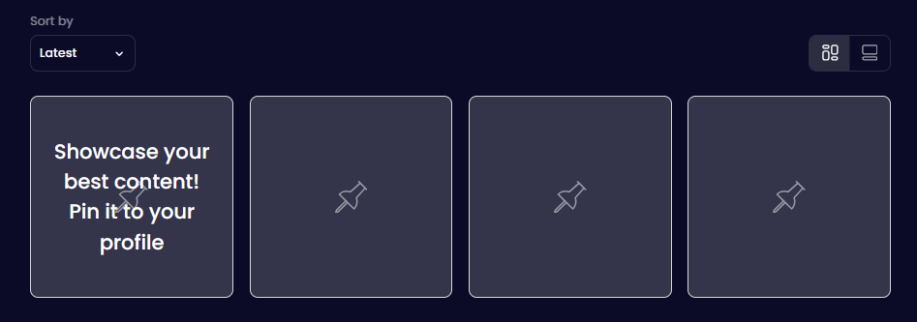
Pinning posts on RedGIFs is a simple yet powerful way to ensure that your most important content remains front and center for your audience. This action can lead to double the clicks to your social links!
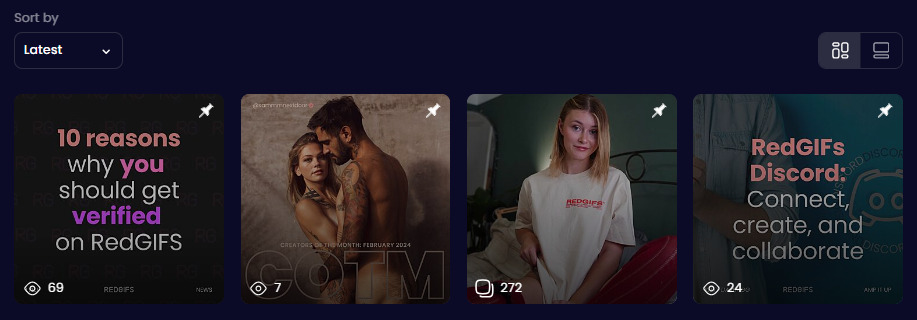
Here’s how you can make the most of this feature:
Highlight your best content.
First impressions matter, especially when it comes to porn. Pinning your top-performing or most aesthetically pleasing video or photo to the top of your profile instantly grabs visitors’ attention. Whether it’s a stunning photoshoot, an introduction video or a hardcore gangbang, choose content that captures your brand identity. This way, anyone who lands on your profile gets a taste of what you have to offer right away.
Drive traffic to your paid platforms.
For creators looking to drive traffic to their fan site (e.g., Onlyfans, Fansly, etc.) or clip site (e.g., ManyVids), pinned posts can be a game-changer. By featuring a post with a call-to-action in the description directing users to click on one of your social links on your profile, you can easily send your RedGIFs audience to your desired destination.
Promote limited-time deals and announcements.
Are you having a limited-time sale? Make sure that your RedGIFs audience knows about it! Pinning a post makes sure your fans know that it’s happening. Write a description for that post, encouraging them to take action before it’s too late. Just remember to unpin it once the sale is over!
Showcase a gallery of testimonials about your paid content.
Have you been collecting user reviews of your fan sites but don’t have anywhere to showcase them? Pinned posts are perfect for this! Create an image gallery of all your best reviews and pin them to the top of your profile. In the description, include a call-to-action to visit your fan sites, which users can find in your social links.
Feature your hottest collabs and partnerships.
Do you enjoy creating content with other creators? Highlighting collaborations with other creators (or brands!) expands your reach. Using pinned posts in this way also taps into your collaborator’s audience.
Rotate pinned posts strategically.
While pinning posts is very effective, don’t underestimate the power of variety. Keep your profile fresh and engaging by updating your pinned post to reflect your latest content, sales or updates. With regular updates, returning visitors always have something new to discover, keeping them engaged and coming back for more.
Ready to get started with Pinned Posts? Head on over to RedGIFs to get verified!


