
RedGIFs News
01 Jun Catch up with RedGIFs – May Recap

Hey, RedGIFs Creators!👋 May has come and gone, and it’s time for another monthly recap. This month, we’ve focused on making your content upload experience smoother and more efficient.
We’ve heard your feedback about the upload process! Now, you can add your content to niches right during the upload. This streamlines your workflow, making it easier and faster to get your content in front of the right audience.
Here’s how it works:
1. Start your upload as usual.
2. After selecting tags, you’ll now see an option to add your content to niches.
3. Select the relevant niches, and your content will automatically be added once the upload is complete.
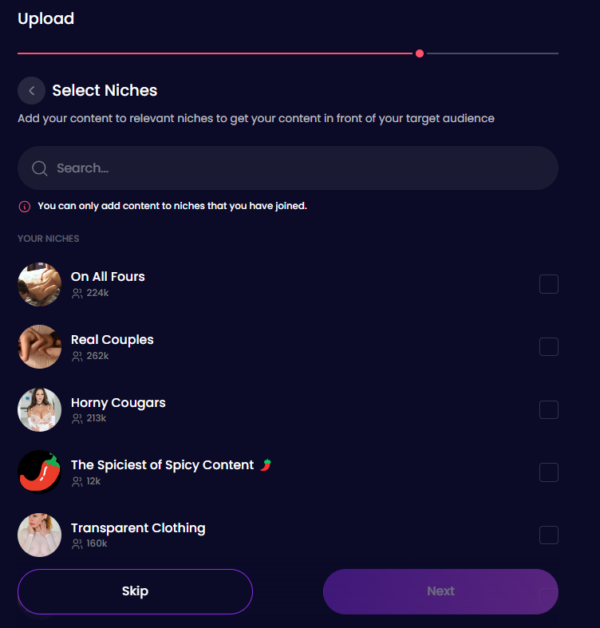
This new feature eliminates the extra step of manually adding your content to niches after uploading, giving you more time to create and engage with your audience!
Happy uploading!