
RedGIFs News
01 Mar Catch up with RedGIFs: February Recap

Hey there, RedGIFs Creators! 👋 February has flown by, and it’s time for our monthly recap of all the exciting features we’ve rolled out this past month! So, let’s dive right into it!
We’re thrilled to introduce Alias Links, a game-changer for content sharing, exclusively for Verified Creators! With Alias Links, you can upload one piece of content and generate multiple unique shareable links. This means more flexibility and control over how you distribute your content across platforms.
Say hello to the all-new Tag page! Whether you arrive via search suggestions or direct navigation, the Tag page welcomes you with a sleek new design tailored for easy exploration. Here’s a breakdown of what you can expect from the new page:
Discover related tags and explore content clusters effortlessly. A little extra tip for creators: you can also use this to find alternate tags to try out on your content! Experiment and see which tags lead to the best results for your content!
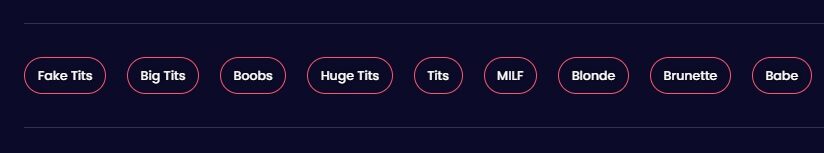
Delve into the cream of the crop with the “Best GIFs” section. This showcases the current most popular content using the selected tag. Clicking the “See All” button will take you to the infinite scroll experience you know and love!
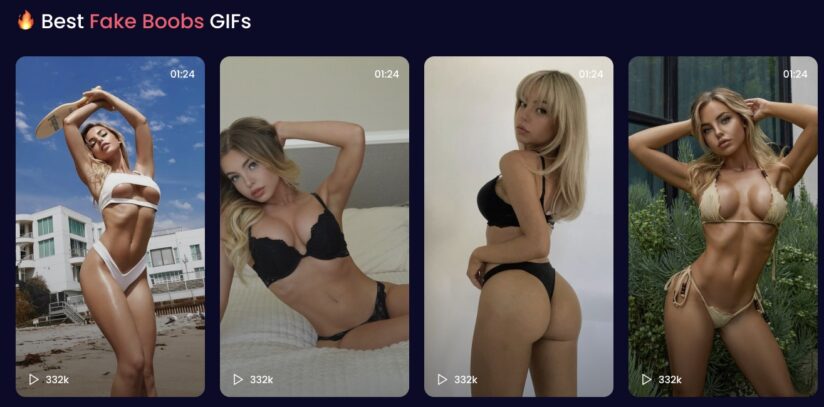
Explore trending niches associated with the selected tag, complete with a “Follow” button to personalize your “For You” feed.
For Creators, this is also a great way to find Niches to add your content to. Check out our quick tutorial and start adding your content to relevant niches. They’re a super popular way to browse RedGIFs!

The “Related Creators” section is the perfect place to discover some new favorites, who upload content using your preferred tags!

Did you know that RedGIFs also has images and galleries? Now, you’ll be able to find these from the tag page as well!
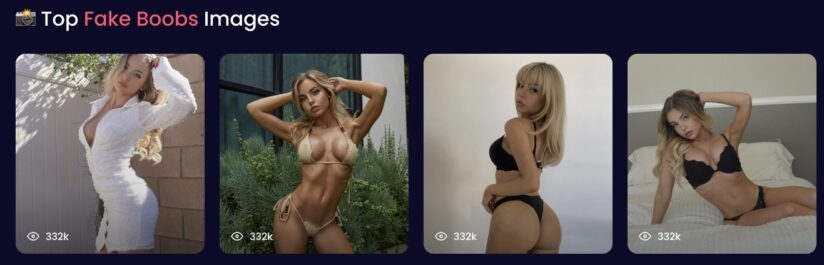
Want to use Alias Links? This new feature is exclusively available to verified creators, so fill out the verification form today!