
Tips 'n' Tricks
16 Apr How to get verified and add your Onlyfans link to your profile.

To get started, let’s navigate over to the verification page. You can do so by clicking on your username and the get verified button, or simply click this link!

The first section you’ll need to fill out is your links. You’ll need to provide at least TWO links. However, only one must be from the first row, so this is the perfect place to add your Onlyfans link, as seen below. Adding your Onlyfans link here will ensure it will be visible on your profile as soon as your verification is processed.
The list of eligible links to be displayed on your profile is: Pornhub, Manyvids, Onlyfans, Chaturbate, MyFreeCams, Fansly, Camsoda, FanCentro, Twitter, Instagram, Reddit, Patreon, XHamster, YouTube, Facebook and Discord.
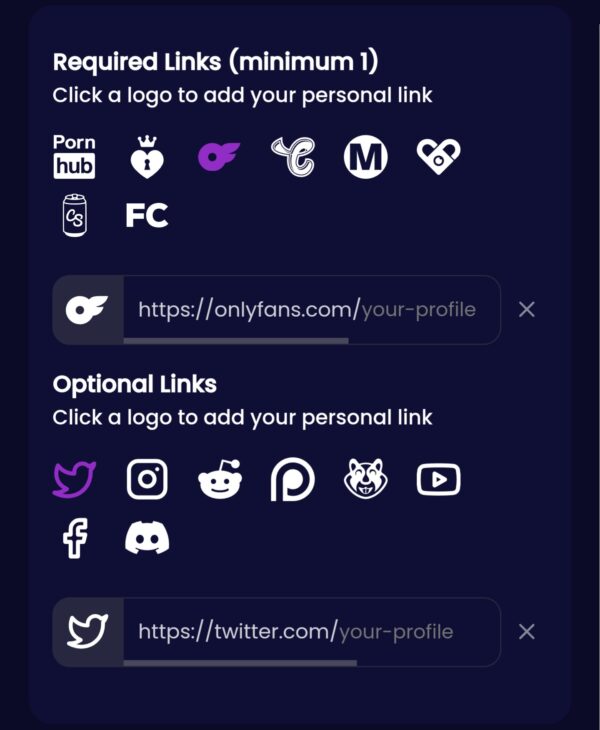
Add as many, or as few, of these as you like, as long as the two total link minimum is met. If you do not provide enough links, the “Verify Account” button at the bottom of the page will not light up!
This brings us to the next step: uploading a verification photo. It needs to be a SFW photo of you holding a handwritten sign with your RedGIFs URL written on it.
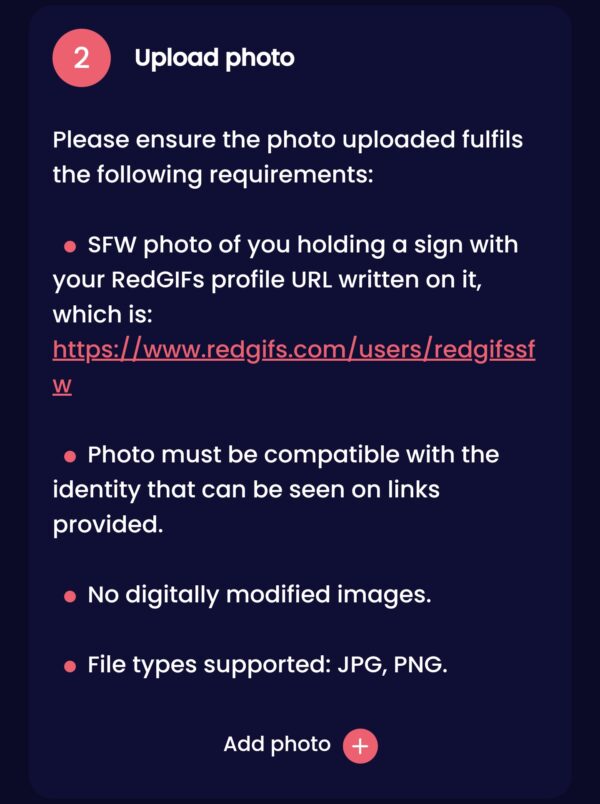
Now, all that’s left to do is hit the “Verify Account” button, and our verification team will review your request within one business day.
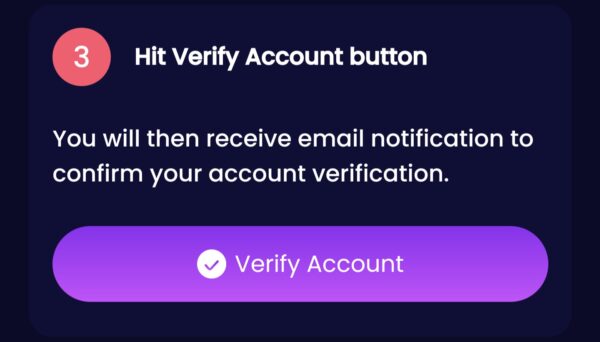
Want to learn more about all the perks that come with being verified? Check out 10 reasons why you should get verified on RedGIFs!