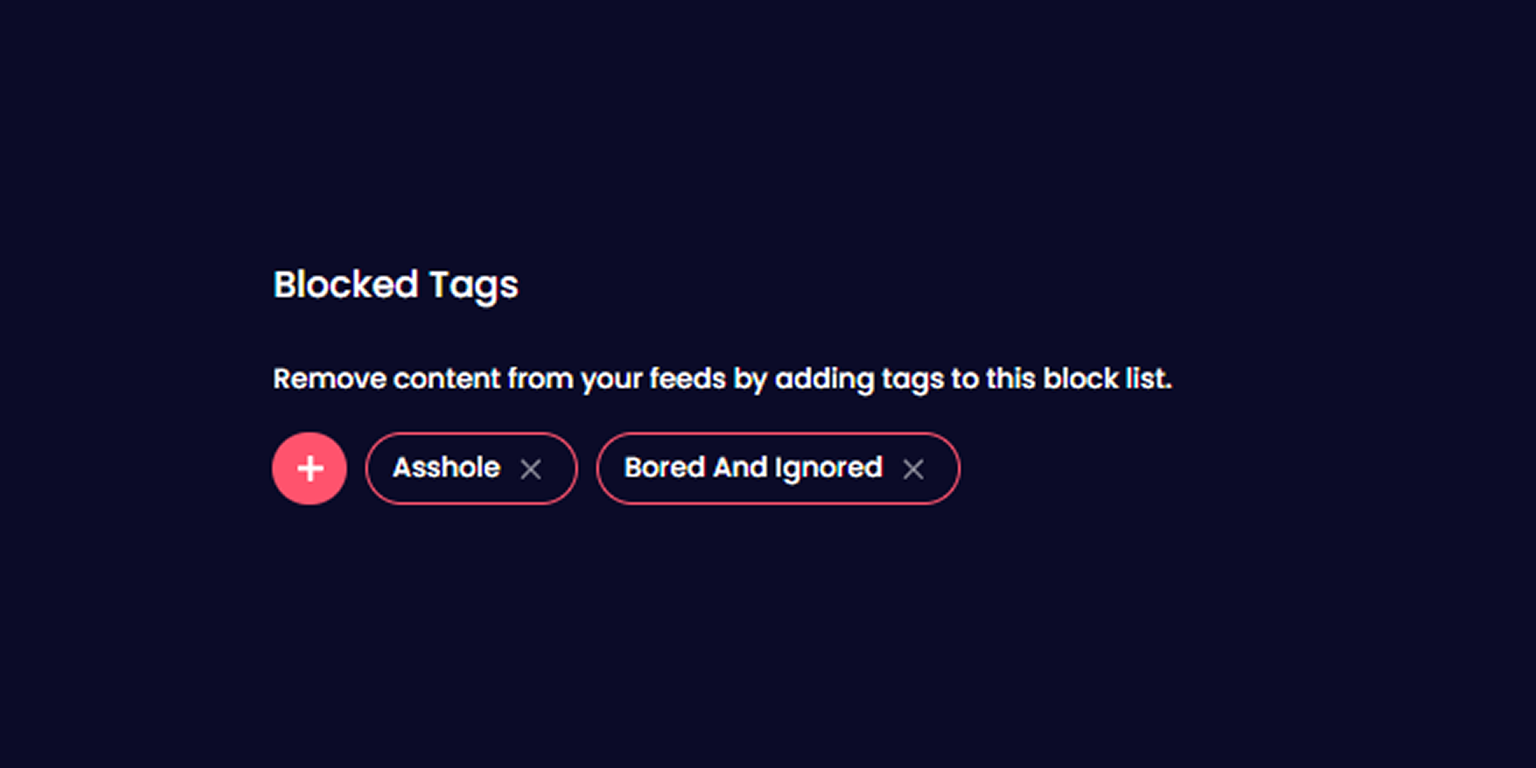
RedGIFs News
19 Mar Blocked Tags Have Arrived
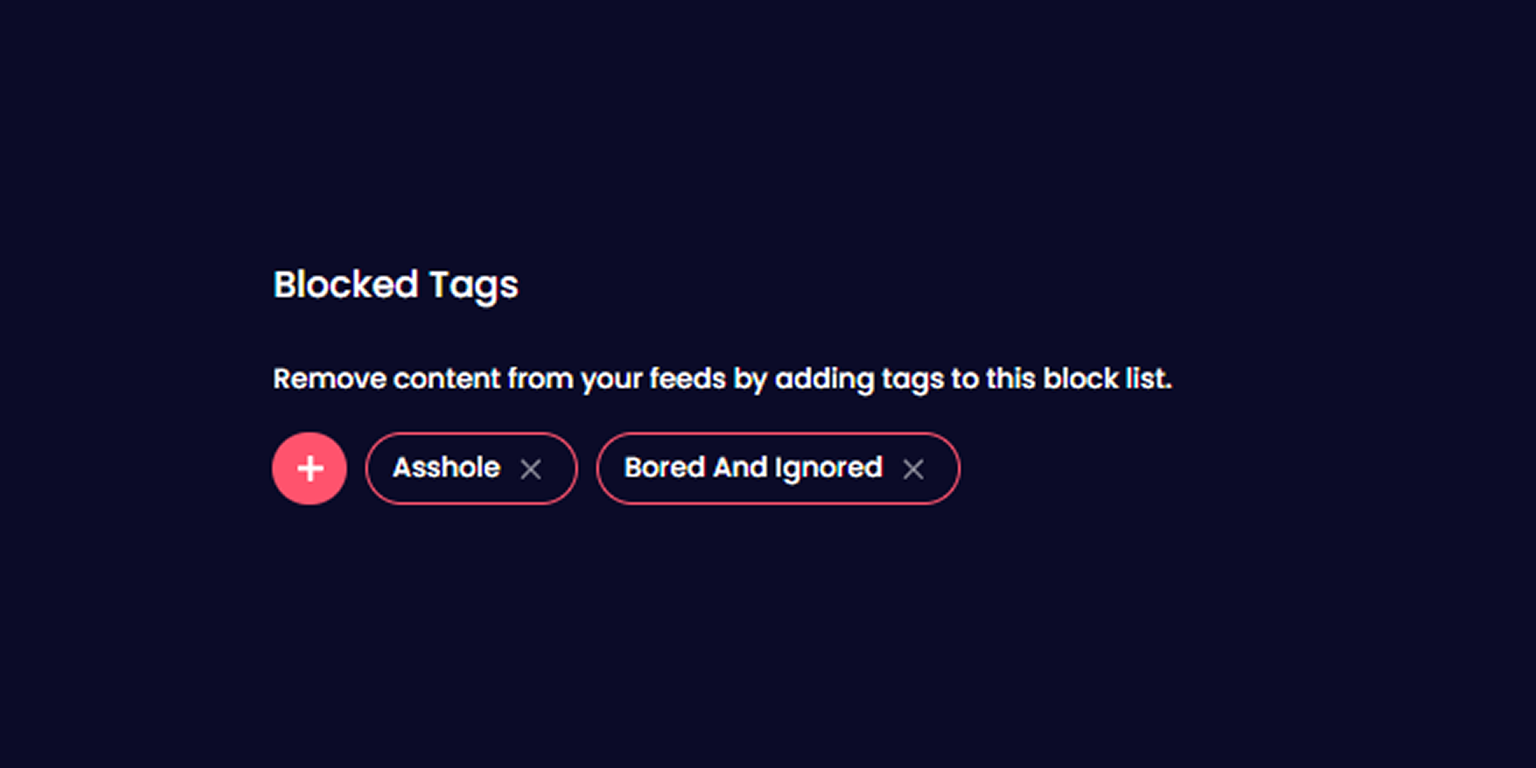
We’re thrilled to announce a feature that has been highly requested: Blocked Tags!
This will allow you to personalize your “For You” feed even further. Adding tags to your Blocked Tags list will make it easy to filter out any content you don’t want to see.
Head over to your Settings page, and below the “Select Preferences” section, you’ll find the new “Blocked Tags” section. Add any tags you don’t want to see, and we’ll handle the rest. Your selections will be saved automatically, so you can set it and forget it.
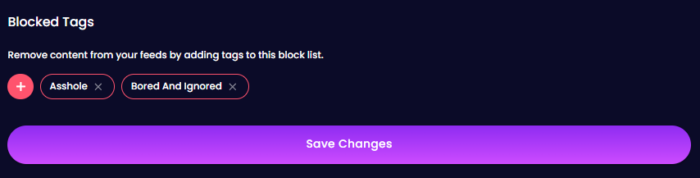
Any content containing that tag will be removed from your “For You” and watch page suggestions. Your own uploads will still show up as usual, even if you upload content featuring the tags that you’ve blocked, but everything else tied to those blocked tags will disappear.
We hope this makes your time on RedGIFs even better. As always, thank you for helping us build a platform that works for YOU!
Have feedback or suggestions? You can reach out directly to us on X or fill out a ticket!